13:54 Revo Uninstaller Pro 2.5.7 | |
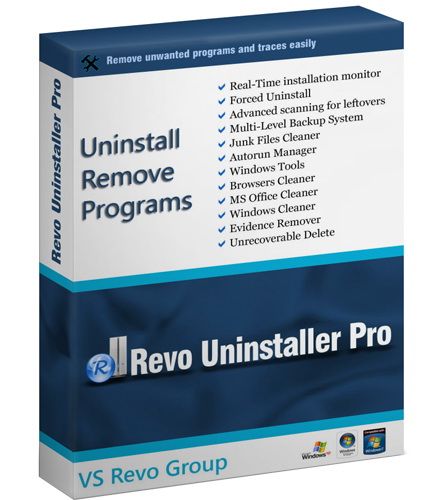 Revo Uninstaller - утилита для удаления нежелательных приложений, установленных на вашем компьютере. Revo Uninstaller имеет продвинутый алгоритм сканирования системы до и после инсталляции и позволяет удалять оставшиеся после деинсталляции программы файлы, папки и ключи реестра. Уникальный "режим охотника" предлагает простые, но эффективные инструменты для управления (деинсталляция, остановка, удаление, отмена автозапуска) и получения информации об инсталлированных и/или запущенных программах. Revo Uninstaller также предлагает еще 8 различных утилит для очистки системы. Присутствует удобный инструмент "Hunter Mode", который позволяет посредством простого перетаскивания ярлыка программы в специальное плавающее окошко получать быстрый доступ ко всем связанным с программой функциям (удаление, запуск и закрытие приложения, управление автозагрузкой). Кроме того, в Revo Uninstaller есть возможность удаления с компьютера ненужных файлов, очистки данных истории использования разных браузеров (Firefox, Internet Explorer, Netscape и Opera), офисного пакета Microsoft Office и стандартных средств Windows, а также функция удаления файлов и папок без возможности их восстановления. Удаление программ стало более эффективным благодаря тому, что до и после деинсталляции Revo Uninstaller проводит сканирование системы, обнаруживая и удаляя все внесенные удаляемой программой изменения (файлы, папки, ключи реестра). Особенности: - Легкая и корректная деинсталляция приложений - Возможность просмотра деталей о всех установленных в системе приложений - Инновационный режим «Охотник» для деинсталляции и удаления приложений - Поддержка метода «Drag&Drop» - Просмотр и управление приложениями, автоматически запускающихся во время загрузки Windows - Удаление ненужных и временных файлов из системы - Быстрый доступ к встроенным инструментам Windows - Очистка истории в браузерах Internet Explorer, Firefox, Opera и Netscape - Удаление файлов без какой-либо возможности их восстановления - И многое другое… • Uninstaller The Uninstaller tool lists the installed programs and components for all and current user. With a choice of views, as well as a context menu, information on program components is available: program properties, their registry entries and links to manufacturer's web site, for a start. The "Search" option finds installed applications just by typing the first few letters of their name. Revo Uninstaller scans before and after an uninstallation to find all files, folders and registry keys left behind by the program's uninstaller. The primary feature of Revo Uninstaller is Hunter Mode. • Forced Uninstall Revo Uninstaller Pro has a very powerful feature called Forced Uninstall. This feature allows you to remove leftovers of programs that are already uninstalled, incomplete installations and uninstall remnants of programs! It does not matter if the program, you want to remove, is not listed in Revo Uninstaller Pro or in Windows Add/Remove Programs Control Panel applet. Forced Uninstall gives power to the user but still keeps the safety and the accuracy of the results. • Real-Time Installation Monitor Revo Uninstaller Pro has a feature that allows monitoring of installation of a program and detects system changes during that installation. The process is done in real time – simultaneously! This feature is very powerful because by monitoring system changes during the installation, we eliminate all the scanning algorithms when we need to uninstall that program and nevertheless we can still use these algorithms but in another feature called Forced Uninstall. • Multi-Level Backup System Revo Uninstaller Pro creates backups of removed registry keys, values, files and folders. Backup Manager is the main part of that system. It helps you to manage backup information stored by Revo Uninstaller Pro after deletion registry entries, files and folders. The other levels of the backup system are - Creating system restore point before each uninstall - Full Registry backup before each uninstall - Full Registry backup once each day Revo Uninstaller Pro is stared • Hunter Mode This is a special, innovative feature of Revo uninstaller which indeed has two sub modes – Hunter mode and Drag and drop mode. These modes are giving you a flexibility to uninstall applications with one click (stop or delete) by simply dragging and dropping program icons to the Hunter icon or selecting their icon with the mouse cursor, whether it's on the desktop, quick launch toolbar, in the system tray or the program's window is open. • Junk Files Cleaner Junk Files Cleaner allows you to find and remove various types of junk and unnecessary files from your computer. Junk files are created by many of the Windows applications. Normally, such files are deleted by the application that created them as soon as they do not need them, but they may remain permanently on your hard drive if there is an unexpected termination of the parent application, a system crash, etc. Cleaning junk temporary files will free a lot of hard disk space. • Windows Tools There are a lot of handy and useful tools and components bundled with every Windows operating system. Unfortunately, some have complex command line options and others are just plain difficult to access. The Revo Uninstaller feature Windows Tools gives fast, one-click access to more than ten Windows utilities used in daily PC management. Available tools are: System Restore, Network Diagnostics, Network Information, Security Center, System Properties, System Information, TCP/IP Netstat Command, On-Screen Keyboard, Disk Defragmenter, Services, Shared Folders, Group Policy. • Autorun Manager Auto Run Manager allows you to manage programs which load automatically at Windows startup.With this tool you can not only enable or disable applications from auto starting at Windows startup, but you can also get more detailed information about them, e.g. the program’s publisher, description, launch path (where it is saved on your computer), status of the application (if it’s running or not) and more. Stopping programs from automatically starting will increase the speed of loading your Windows. • Browsers Cleaner Your browser records detailed record of every web site you’ve ever visited. It’s easily accessible from your browser window and by simply pressing a button, anyone can see where you’ve been browsing on the web! Revo Uninstaller erases web site history of web browsers including Firefox, Internet Explorer, Netscape and Opera. With Browsers Cleaner you can also delete temporary internet files which include all the images you’ve viewed, all the online videos you’ve watched and all the web pages you’ve visited. Deleting temporary internet files will free up a lot of valuable hard disk space on your computer. • MS Office Cleaner MS Office Cleaner allows you to remove history of most recently used files in MS Word, Excel, Access, PowerPoint and Front Page. If you do not want somebody else to see your last opened or edited spreadsheets, documents or other files created using MS Office just select those you do not want and click Clear.Your most recently used files will no more be listed. • Windows Cleaner Microsoft Windows keeps tracks of many things that you do with your computer like file search history when you search for file and folders; recently opened document history; open/save history used in standard open/save dialogs from different applications installed on your computer; start menu clicks history; last opened registry key history and more. • Evidence Remover Deleting your files and folders does not mean that they are gone forever. When you empty Windows Recycle Bin your files and folders are just marked as deleted but they are not erased physically. There is a chance to recover deleted data from 10 years or older PC and this data may be very important and confidential. With any recovery tool or un-delete program you can easily get back your important documents and other files that you have deleted. And here comes Evidence Remove tool of Revo Uninstaller. • Unrecoverable Delete If you want securely delete file or folder and want to be sure that no body with any tool could recover these files or folders use Unrecoverable Delete. Deleting files and emptying Windows Recycle Bin does not mean that these files are gone forever. They are still on your Hard Disk Drive or other storage but marked as deleted. Any body with a tool available free or commercial could recover deleted data very easily. Unrecoverable Delete tool of Revo Uninstaller tool makes it impossible to recover your deleted data - even with the most advanced and expensive tools on the market. Revo Uninstaller Pro version 2.5.7 Fixed minor bugs Год выхода: 2011 Версия: 2.5.7 Платформа: Windows 2000/XP/Vista/7 Язык Интерфейса: MULTi (Русский) Таблетка: patch JW Размер файла: 7.83 MB | |
| Категория: Программы | Просмотров: 140 | | | |